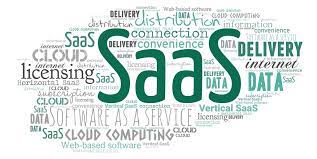Do you want to know what a high-converting pricing page looks like?
We did too, so we decided to do some research and find out.
There is a number of pricing models and best practices, as well as successful SaaS giants like HubSpot, Salesforce, and NetSuite to look up to. But check this fact out: 80% of the top 250 SaaS companies don’t even have a pricing page!
Really.
Wanna see some more numbers? Here you go:
- Only half of the companies highlight one package as the best option
- The average number of pricing packages is 3 ½
- Only 6% offer a money back guarantee on their page
- More than 80% of packages are named
- More than 60% offer free trials
- Nearly 40% list their most expensive price package under ‘Contact us’
- More than 80% of companies organize their prices low to high
- Only 4% offer pricing on a sliding scale
- More than 35% of companies don’t use a contrasting color for their CTA
- The most used CTA is ‘Buy Now’
7 Most Popular SaaS Pricing Models
There are many different SaaS pricing models. Here are some of the most popular ones:
#1 Per User Pricing
Did you know that Per User Pricing, also known as Per Seat Pricing, is the most popular pricing model among SaaS companies? This is due to its transparency. Customers have no problem understanding this pricing model and, as there are no hidden fees, they know precisely what they’re paying for.
Upsides:
In this pricing model, customers are charged depending on the number of individuals using the account. Both big and small companies favor this pricing model because they can save by only buying the number of seats they need.
As the revenue scales directly with adoption, it’s easy to calculate and predict the revenue for each month.
Downsides:
On the flip side, employees usually have shared accounts so the client doesn’t have to pay for new users.
Another downside is the big churn risk. If the number of users in a company is small, they can switch to another service without too much fuss.
Company examples: Salesforce, ProductPlan.


#2 Per Active User Pricing
This model allows companies to sign up everyone, but they only pay for the people who actually use the product.
Upsides:
This pricing strategy makes customers feel like their money is well spent. They can easily decide to adopt the new software for the entire company because, even if a large number of people decide not to use it, there’s no risk of losing money. The risk of churn is also lower, as there are no limitations in terms of accounts or features.
Downsides:
However, since software vendors are supposed to predict the percentage of users in the given month, this model makes it hard for them to anticipate the required resources and revenues.
In addition, this model is most suitable for large companies. If your target customers are small companies or small-to-medium ones, the pay per active user option is not a good fit.
Company example: Slack

#3 Flat Rate Pricing
Probably the simples pricing model is the flat rate pricing. With this model, customers pay a single fixed price for a product and have access to all features. With all the other pricing options out there, this model is used by only a small number of companies.
Upsides:
With so many pricing models out there, customers can get easily confused and overwhelmed. The flat rate model is very easy to understand, which also makes it very easy for you to sell. Offering a single service, with a single set of features, at a single price allows you to focus all your efforts on selling it.
Downsides:
Since you only have one rate, it can be difficult to make it work for both large and small businesses.
Also, you only have one chance to sell your service. The customer is either interested or they aren’t; there’s no room for negotiation if the price doesn’t work for them.
Company example: CartHook

#4 Tiered Pricing
Even though the above-mentioned pricing strategies are probably the simplest, the most popular model among SaaS companies is tiered pricing. This model allows companies to offer several packages, each containing a different combination of features at different prices.
Upsides:
Unlike flat pricing, this model allows you to appeal to multiple buyer personas. You can design your packages depending on the needs and budget of your potential customers, thus creating different revenue channels. Once the customer outgrows the package, it will be easy for you to upsell them to the more expensive option.
Downsides:
The number of choices and different combinations of features can become confusing. If the customers must decide between 10 options, he might simply decide to drop the whole thing and go for a coffee.
On the other hand, you might find it difficult to create a wide range of packages to cater to every need.
Finally, there’s the problem of regulating heavy use. The top tier option offers unrestricted use of the product, so if a customer regularly surpasses the allocated usage, there’s nothing you can do to compensate.
Company example: HubSpot

#5 Per Usage Pricing
This pricing strategy, also known as Pay as You Go model, correlates the product’s price to its usage. In other words, the more a customer uses the service, the more they pay.
Upsides:
Correlating price and usage makes perfect sense to potential customers. Why should you pay the same amount if you don’t use the service in a given month? This, along with the fact that the Per Usage Pricing model requires insignificant up-front costs, makes it a great fit for small businesses and startups that operate on a tight budget.
Unlike with tiered pricing and other fixed price models, with this pricing strategy, there is no risk of being unable to compensate for increased spend by heavy users.
Downsides:
As usage varies by customer, it’s difficult to predict revenues for each month and plan resources accordingly.
Customers may also find it difficult to predict their monthly expenses, which can be a big deal breaker. Nobody wants to be hit with a huge bill when they’re least expecting it.
Company example: Chargify

#6 Per Feature Pricing
In this pricing strategy, the focus is on the number of features to which users have access.
Upsides:
Customers understand clearly that they’ll unlock an extra functionality by upgrading, so you can easily motivate them to do so.
This option also allows you to appropriately compensate for the features that require more work/resources to deliver or maintain. All you need to do is place them into the top packages.
Downsides:
It’s difficult to figure out which features each package should contain. You’ll probably need to test several different structures to determine which features would motivate customers to upgrade.
Another downside is that customers can get frustrated by the fact that they’re paying for your product but still can’t access all of the features.
Company example: Evernote

#7 Freemium
Offering a couple of basic features or a free trial to encourage customers to upgrade is referred to as Freemium pricing.
Upsides:
Every SaaS entrepreneur will confirm that getting users to try your product is the most difficult part of selling. This model makes it easier for customers to start using the product as it requires no commitment.
Plus, satisfied customers are much more likely to recommend a free product to people they know, which opens the possibility for some free word-of-mouth-marketing.
Downsides:
On the other hand, when customers have made no investment, it’s easier for them to stop using your service.
Plus, if your product already allows customers to function just fine without paying you a dime, they might be unable to see the advantages of paying for the upgraded version.
Company examples: Teamwork, Drift


How to Choose the Best SaaS Pricing Model for Your Business
Here are a few steps that will help you understand what your customers need and determine the best pricing model for your business:
Identify Your Target Audience
The first step towards determining the right SaaS pricing model is collecting data on your industry and identifying your target customers. Create an ideal buyer persona and market segments for the service you’re offering. Ask yourself whether you’ll be aiming for a large number of customers or you’d rather focus on a smaller number of more profitable large customers.
Determine the ROI on the Product’s Value
Think about your ideal customers’ needs and problems and how your product would help to solve them. The best way to figure this out is through focus groups, surveys, etc. This will help you understand your product’s value and determine the right price point. Bear in mind that the ROI won’t be the same for all customers, so it might be helpful to have a formula to determine the best ROI in each case.
Determine Your Company’s Market Position
Conduct an in-depth analysis of your industry to determine where you stand in comparison to your main competitors. See what they’re doing right and detect the segments where they could improve. Identify what the market lacks and how you could fill that void with your product.
Anticipate the Buying and Onboarding Process
Go through all the actions your customer performs when buying your product in order to detect any obstacles in the buying process.
The onboarding process is also very important, especially if your service is complex. In that case, you may want to offer an explanatory video, webinar, or video call where you’ll explain all the details and make the onboarding process as smooth as possible.
Establish a Customer Service
Your customers should be able to have access to customer service in case there are any issues with the product. Define the details of this service, including the hours, means of communication (email, phone, live chat), and whether the service will be external or in-house.
Define your Pricing Metrics
You pricing metrics will depend on the product you’re selling. For instance, if you’re offering cloud storage, your metric will be storage capacity, and the ideal pricing model is the storage-based. Other common metrics for SaaS include price by functionality, user, and tier
segmentation.
Think About the Free Trial Option
Offer a free trial option only if you’re absolutely sure that your customers will purchase your product after the trial period is over. If you have already offered free trials and noticed that customers aren’t converting after the trial has ended, revise your product’s features to determine which ones your customers find most useful and include those features in the free trial package.
Related posts: